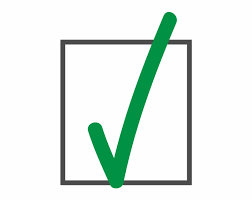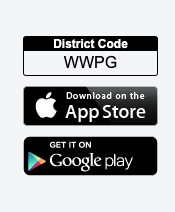2021-2022 Annual Update & Emergency Card
If you are brand new to the district, you have already filled out these forms. There are TWO important forms we need each year:
- The emergency card update
- Annual Parent Notice - contains important information for you (listed below) and the permissions required annually for students to participate in field trips, media releases and other things
Please use the PowerSchool parent portal to do this:
Choose "Forms" from the left side menu while logged into your PowerSchool Parent Portal and fill in the following forms:
FORM 1 - EMERGENCY CARD - ANNUAL UPDATE
- Update your emergency contacts
- Sign the medical release (if something happens while your child is at school)
- If your child takes medication while at school please verify/update as needed (if applicable)
- Please fill out the "Consent for Medication at School Form"
- Student insurance offering
- Emergency notification system contact information update
- Address Verification
- eSignature for all online forms
FORM 2 - ANNUAL PARENT NOTICE AND SCHOOL PERMISSIONS
This is the real homework. Please take a moment to download the following forms and read them. You will have an opportunity to download them from PowerSchool as well. You will be agreeing that you've read and agree to all of the forms listed:
- 2021-2022 Annual Parent Notice
- 2021-2022 School Calendar
- 2021-2022 Planned Pesticide Notice
- Parent Involvement (BP/AR 6020)
- Uniform Complaint Procedures (BP/AR 1312.3)
- Sexual Harassment (BP/AR 5145.7)
- Professional Standards/Employer Code of Conduct (BP/AR 4119.21)
- Involuntary Transfer of Students (BP 5116.2)
- Mental Health Services Notification
- Technology Acceptable Use (BP E6163.4)
- 2021-2022 Deer Creek School Handbook
- 2021-2022 Seven Hills Middle School Handbook
TECHNOLOGY
The NCSD provides technology to all students in the district:
Grades TK-1: There are a set of 16 iPads in each classroom for student use while in class.
Grades 2-5: A class set of chromebooks is available in a cart in each classroom. There are enough devices for each student to be assigned a device by their teacher.
Grades 6-8: Students in these grades have access to a 1:1 program. In August students in these grades will be assigned a district issued Chromebook in a hard case with a power cord (Chromebook package). The expectation is that students will bring their assigned charged chromebook to school daily.
Parent/Guardians and students are expected to follow all rules outlined in the Technology Acceptable Use Policy (BP E6163.4). Electronic acknowledgement that both parent/guardians along with the student have read and agree to this policy which is included in the Annual Parent Notice.
Students participating in the Chromebook 1:1 program at Seven Hills must sign the Chromebook Contract, it contains information about the optional insurance program. Students will keep their chromebook until they leave the school. Example: A 6th grade student will turn in their chromebook at the end of their 8th grade year.
OPTIONAL FORMS
If you need to fill out any of these optional forms you can upload them during the annual enrollment update in PowerSchool or deliver to your school office;
- Indian Education
- 2021-2022 Bus Routes/2021-2022 Bus Safety Rules/2021-2022 Bus Application
- 211 Covered California Information
- Free & Reduced lunch application
- SCHOOL LUNCHES ARE FREE FOR THE 2021-2022 SCHOOL YEAR FOR ALL STUDENTS!
- If you would like to fill out an application you may qualify for other things like low cost or free Internet.
Mobile App Configuration
Now that you have all of your paperwork done you might want to access your portal from your mobile device. From the Google Play store or Apple Store download the PowerSchool Mobile App.